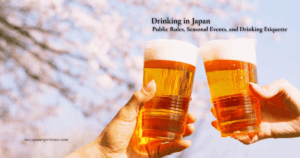Traveling to Japan? Good news—going through customs is now much easier than before.
You just need to fill out a customs form when you arrive. This rule applies to everyone, even if you’re visiting for a short trip or coming back again.
Since 2024, Japan has made big changes. You can now complete the form online using your phone or computer. This saves time at the airport and makes your arrival stress-free.
In this guide, you’ll learn what to declare, how to fill out the form, and how to avoid mistakes.
What Is Japan’s Customs Declaration Form?

When you arrive in Japan, you must fill out a customs form. This form is called the “Declaration of Personal Items and Unaccompanied Baggage.”
It tells the customs office what you’re bringing into the country. Even if you have only personal items or things within the duty-free limit, you still need to submit this form.
This rule applies to everyone—whether you are visiting for a few days or returning after a long trip.
You can choose how to submit the form. There are three simple ways:
・Use the digital form through Visit Japan Web
・Fill out the paper form given on the plane or at the airport
・Or, print the form from the Japan Customs website before your flight
We’ll explain each option in more detail next.
Three Ways to Submit Your Declaration

You have three ways to submit your customs form. All of them are easy, but one might work better for you depending on your travel plans.
1. Digital Declaration via Visit Japan Web (Recommended)
This is the fastest and most convenient way. You can fill out the form online before your trip.
When you arrive in Japan, just scan the QR code and your IC passport at a special machine. In many cases, you can pass through customs without speaking to anyone.
2. Paper Form on the Plane or at the Airport
If you didn’t use the online system, you can still fill out a paper form.
You’ll usually get one during your flight, or you can pick it up at the airport.
Just make sure to write clearly and answer all the questions.
3. Printed Form from the Japan Customs Website
If you prefer to prepare ahead but don’t want to use the online system, you can print the customs form at home.
Fill it out before your flight and bring it with you. This helps you save time after landing—especially when the airport is busy.
What You Must Declare

When you enter Japan, you need to declare certain items at customs.
This helps protect the country from illegal goods and ensures fair tax rules. Even if you’re not carrying anything unusual, it’s good to know what must be reported.
Here are the main categories you should be aware of:
1. Items Over the Duty-Free Limit
Japan allows you to bring in a few personal goods without paying tax.
But if you go over the limit, you need to declare those items.
2. Cash or Securities Over ¥1,000,000
If you’re carrying large amounts of cash, traveler’s checks, or bonds, you must report it.
You’ll also need to fill out a separate declaration form for financial means.
3. Unaccompanied Baggage
Items that you send separately—such as moving boxes or souvenirs shipped by courier—are considered unaccompanied baggage.
These must be declared at customs.
4. Commercial Goods or Product Samples
Anything you plan to sell or use for business, like samples or display items, must be declared. Even if they are free or small.
5. Restricted or Prohibited Items
Some things are not allowed into Japan at all, or require special approval.
What’s on the Customs Declaration Form?

Both the paper and digital versions ask for the same information:
A Side – Basic Information (Everyone Must Fill This Out)
This is the first part of the form. Everyone entering Japan must complete it—no exceptions, even if you have nothing to declare.
If you answer “Yes” to any question, proceed to the B Side.
B Side (Only if you answered “Yes”)
This part is only for travelers who have something to declare based on the Yes/No questions.
Don’t worry if this sounds complicated—just be honest and specific.
Important Tips for Filling It Out
When you fill out the customs form, try to describe your items clearly. For example, instead of just writing “clothes,” you can say “cotton T-shirt” or “jeans.” This helps customs officers understand what you’re bringing.
Also, make sure to tell the truth. If you try to hide something or report less than you actually have, you could face problems like having your items taken away or even paying a fine.
If you’re traveling with your family, one person can fill out the form for everyone. That makes the process simpler and faster at the airport.
Digital Declaration via Visit Japan Web
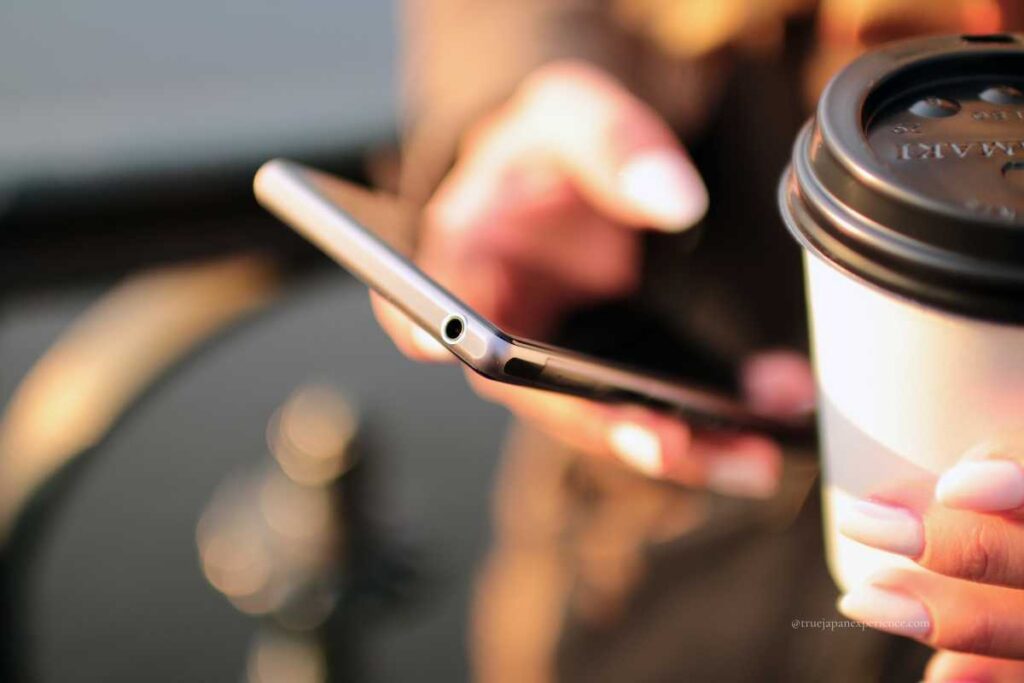
Since 2024, travelers can use Visit Japan Web to fill out customs and immigration forms online.
This makes the process faster and easier. It also lets you use the electronic gates at many major airports in Japan.
Supported Airports
These gates are fast and usually help speed up the process.
Even if there’s a line, it often moves quicker than the regular one.
That’s why using Visit Japan Web can be a smart choice—especially during busy times.
So, using Visit Japan Web is a smart choice—especially during busy travel seasons.
How to Use Visit Japan Web
Using Visit Japan Web is simple.
You just need to sign up, enter your travel info, and get your QR code.
Here’s how it works—step by step.
1. Get Ready Before You Travel

First, make sure you have what you need.
You’ll use either a smartphone or a computer to access the website.
You’ll also need:
・Your passport
・Your flight details (airline and flight number)
2. Sign Up and Fill Out Your Info
Next, go to the official Visit Japan Web site.
Create an account and log in.
Then, add your personal details like your full name, birth date, and passport number.
You’ll also enter your travel schedule and where you plan to stay in Japan.
Finally, fill out the customs questions. They’re the same as on the paper form.
3. At the Airport in Japan

When you arrive in Japan, go to the area for customs checks.
You’ll see some machines there that you can use by yourself.
At the machine, scan the QR code from Visit Japan Web.
Then, scan your passport if it has an IC chip.
If everything looks okay, the machine will open the gate and you can go through.
Sometimes, a customs officer may still ask to check your luggage—but don’t worry, that’s normal.
4. Tips for a Smooth Experience
To avoid problems, here are a few simple tips:
・Take a screenshot or print out your QR code, just in case your phone doesn’t connect
・Charge your phone before landing
・Try to finish your Visit Japan Web setup at least 6 hours before your flight arrives
Stay Safe When Using Visit Japan Web
When using Visit Japan Web, make sure you’re on the official site.
There is no app. If you see something called “Visit Japan Web app,” it’s fake.
Never enter your credit card number. The real site does not ask for any payment.
Only use the official site from the Japanese government, and look for the correct URL.
Official Visit Japan Web (English page):
👉 Visit Japan Web – Digital Agency
Forgot to Register on Visit Japan Web?

Even if you didn’t use Visit Japan Web, you can still enter Japan.
When you arrive, you can fill out a paper customs form. You’ll get it on the plane or at the airport.
In that case, you’ll need to wait in the regular immigration line.
An officer may ask you a few simple questions, such as where you’re staying and what you’re bringing with you.
If you’re not sure how to fill out the form, that’s okay.
You can ask someone nearby, and they will help you.
If the airport is busy, it might take more time.
So if possible, it’s a good idea to use Visit Japan Web before your trip.
Summary
Here’s what you need to remember:
Plan ahead, register online, and enjoy a smoother arrival in Japan!
Plan your visit with ease—start with Visit Japan Web
Need help understanding what to bring? Check the Japan Customs official guide for more details.
Want to travel around Japan easily?
- ✈️ How to Use Japanese Trains: IC Cards, Transfers, and Tips
Even if you don’t speak Japanese, this guide helps you ride with confidence.